Highlights:
Sunset Notice: As of 1/1/2024, the Impact Product is no longer available. Historical data from previous orders will still be displayed in past reports.
- Highlights is the default landing page, presenting a high-level overview of your release performance.
Detailed Breakdown of Features
Stats for Total Potential Audience and Total Exact Matches are displayed here.
Total Potential Audience: This number refers to the potential number of viewers exposed to your exact match and tweets. Total potential audience is calculated by adding up the following:
For online sites – the average number of visitors (obtained from an audience data provider) that frequent each online site that has posted your news. Visibility Reports utilizes data from the following sources:
- NEW: SimilarWeb*: SimilarWeb provides Unique Monthly Visitors from desktop and mobile devices. This data is updated monthly.
- Siteworthtraffic, an internet analytics company favored by come Asian customers. Measured in a visitors/day format.
- Alexa, an American web traffic analysis company. Measured in a visitors/day format.
- Cision Digital Reach*, a proprietary methodology created by Cision to measure the reach of online media outlets that post our news. Reported in a visitors/month format. In most instances, this will have been replaced by SimilarWeb as of April 25, 2020.
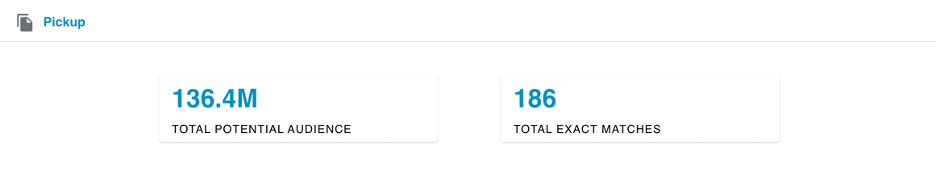 |
Pickup Stat Tiles |
Top Exact Match Pickup
Exact matches are full text postings of your press release in the online media that we monitor.
- The total number of exact matches is displayed, followed by a selection of top pickup by Audience.
- Clicking on any site name will show the full text posting of your press release.
- Click on “VIEW FULL PICKUP ANALYSIS” to see the comprehensive list of sites that picked up the full text of your press release.
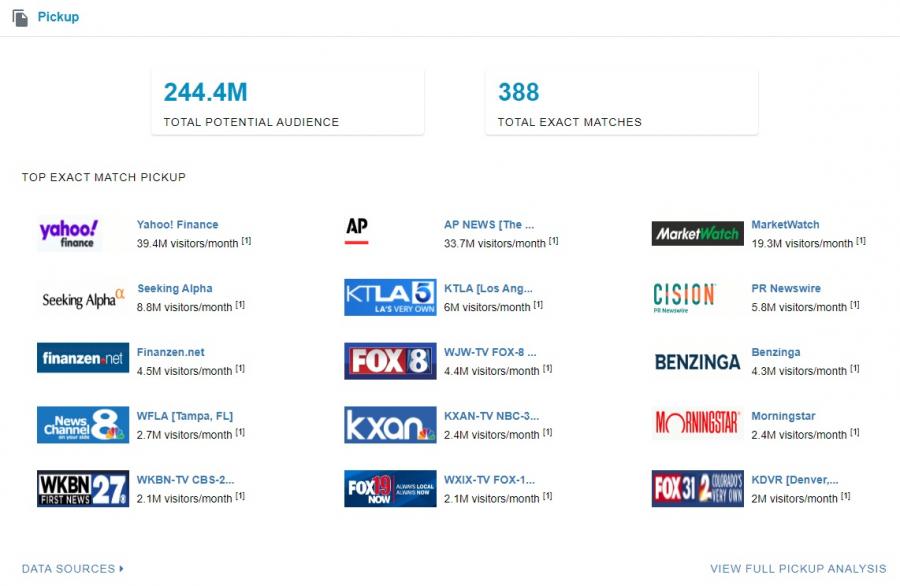 |
Top Exact Match |
Views & Engagement data will continue to mature over time. Totals are expected to have reached 98% maturity when the circles below are darker in color.
Release Views: Views of your release on our websites and our network:
- Public Views -- i.e., Views from PR Newswire channels and from PR Newswire partner sites
- Media Views -- i.e., Views from PR Newswire's media channel, PR Newswire for Journalists. Media views are included with Release Views if a wire distribution was selected
- 98% maturity reached 7 days after the press release crosses the wire
- Clicking anywhere on the bubble will direct to the Traffic tab
Shares: Total social and other types of sharing of your release from our websites.
- 98% maturity reached 3 days after the press release crosses the wire.
- Clicking anywhere on the bubble will direct to the Shares table on the Engagement tab
Click-throughs: Total clicks to all links within the body of your release.
- 98% maturity reached 3 days after the press release crosses the wire
- Clicking anywhere on the bubble will direct to the Clickthroughs table on Engagement tab
*Example views of non-mature stats (light grey bubbles) vs. stats that have reached 98% maturity (dark teal):
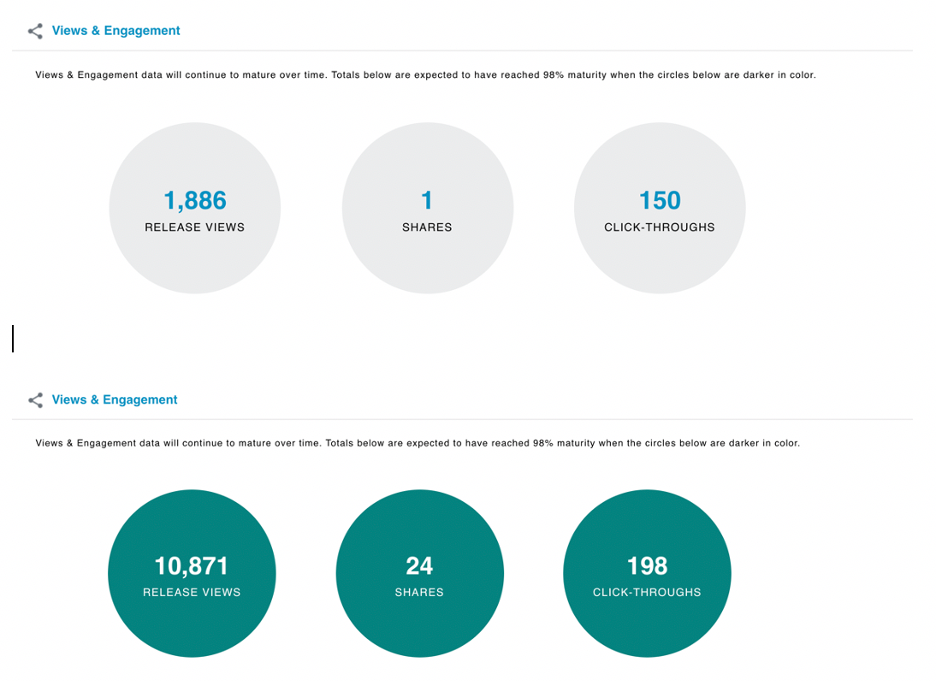 |
Maturity Bubbles |
Multimedia Views – Display of the multimedia assets that were distributed with your press release, along with the total number of views associated with each.
- Image Views -- Views of images with this release
- Video Views -- The number of times your video was viewed
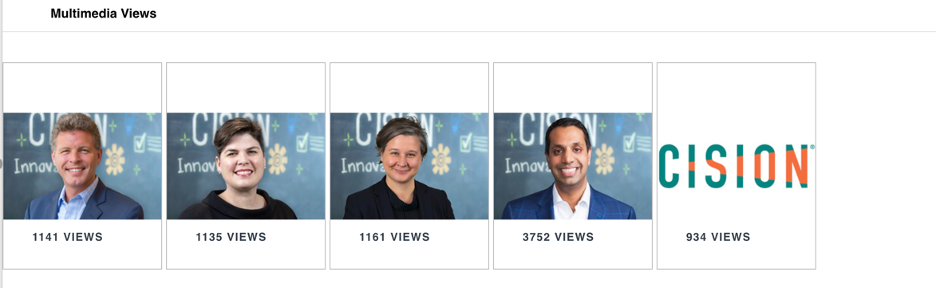 |
Multimedia views |
This section will only be displayed if your press release was sent to a U.S. wire distribution.
The “TOTAL AP OUTLETS DISTRIBUTED” stat represents the total number of outlets your content reached via our partnership with the Associated Press.
- A selection of the top AP outlets based on audience numbers is displayed
- Clicking on “VIEW ALL AP OUTLETS REACHED” will bring you to the full list of AP outlets
"TOTAL INFLUENCERS DISTRIBUTED":
If you chose to complement your wire distribution with any of our Cision Influencer or Cision Market Lists, the total number of journalists and/or analysts are tallied in the "Total Influencers Distributed" stat.
- The list name, a selection of outlets and number of recipients is also displayed
- Click on “VIEW ALL INFLUENCER LIST RECIPIENTS” to see all recipients
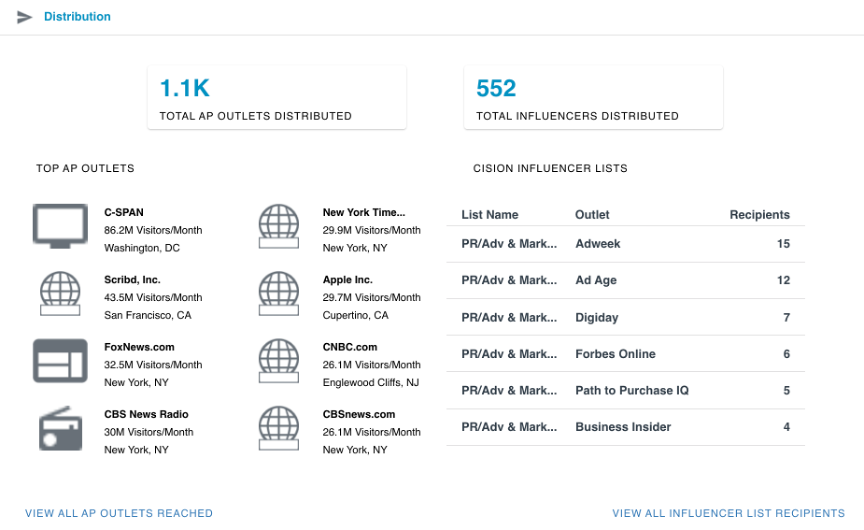 |
Top AP Outlets |
Impact Audience:
If you have purchased Premium Visibility Reports – Impact Audience, 1 demographic and 1 firmographic stat are highlighted on this page:
- Top Age Group
- Top Job Role
- Click on “VIEW FULL IMPACT AUDIENCE DATA” to be directed to the full Impact Audience Widget on the Audience tab
If you have Premium Visibility Reports - Impact Audience plus Web Conversions:
- The name of the Conversion and the number of Conversions will be displayed
- If there are more than 5 conversions, clicking on “SEE COMPLETE WEB CONVERSIONS DETAILS” will take you to the Web Conversions table on the Engagement tab.
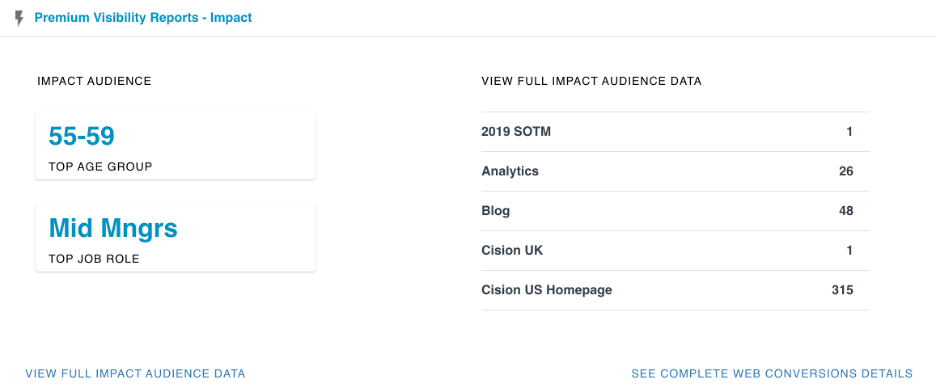 |
Premium Visibility Reports - Impact stats |